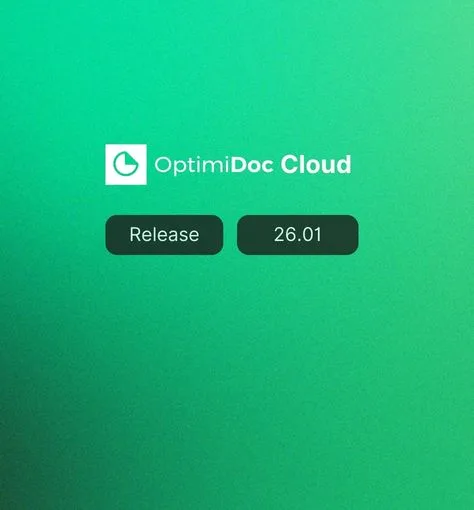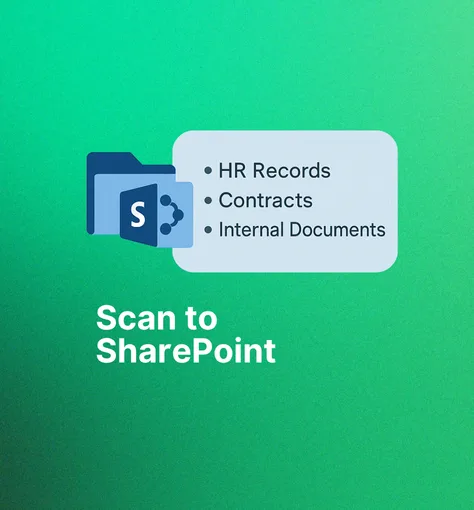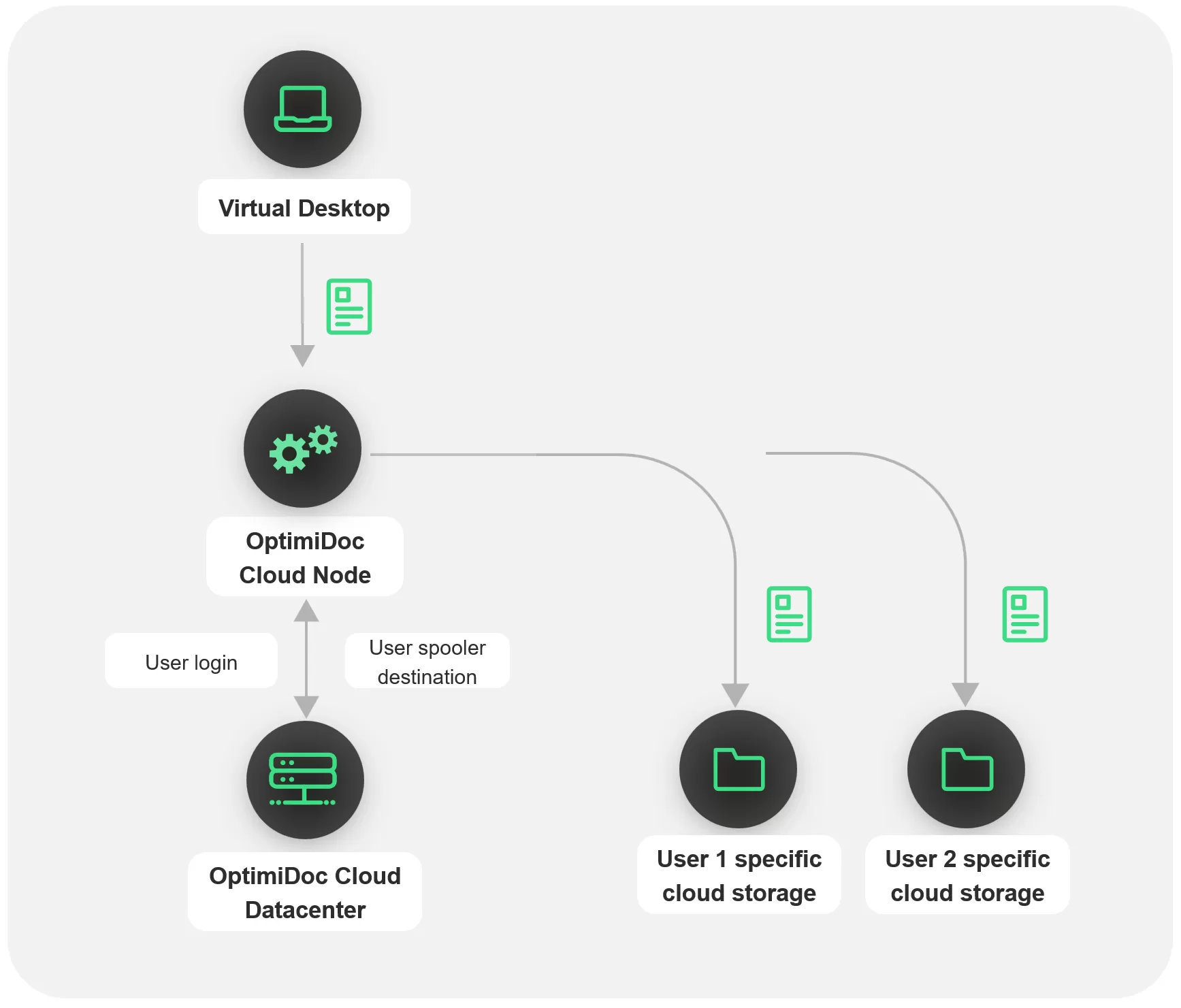
Support for VDI and shared workstations
The latest update to OptimiDoc Cloud Node (OCN) introduces support for printing from shared workstations and virtual desktop environments. This enhancement allows OCN to function as a print proxy, enabling seamless job submission and delivery across dynamic user sessions. 🔧
How It Works:
- Job Submission: Print jobs are sent from a virtual desktop or shared workstation to the OCN.
- User Verification: OCN performs a check-in with the OptimiDoc Cloud data centre to validate the user’s login.
- Spooler Resolution: If the user is recognised, the data centre returns the appropriate spooler destination.
- Job Delivery: OCN routes the print job to the correct spooler destination, whether it is user cloud storage or OptimiDoc Data Centre.