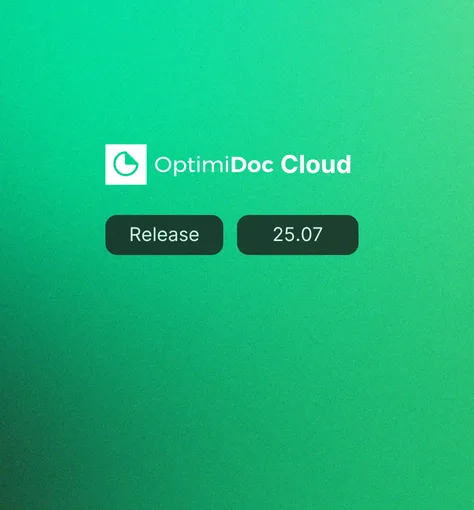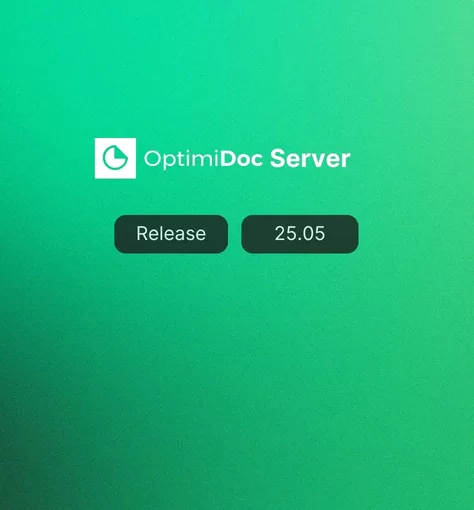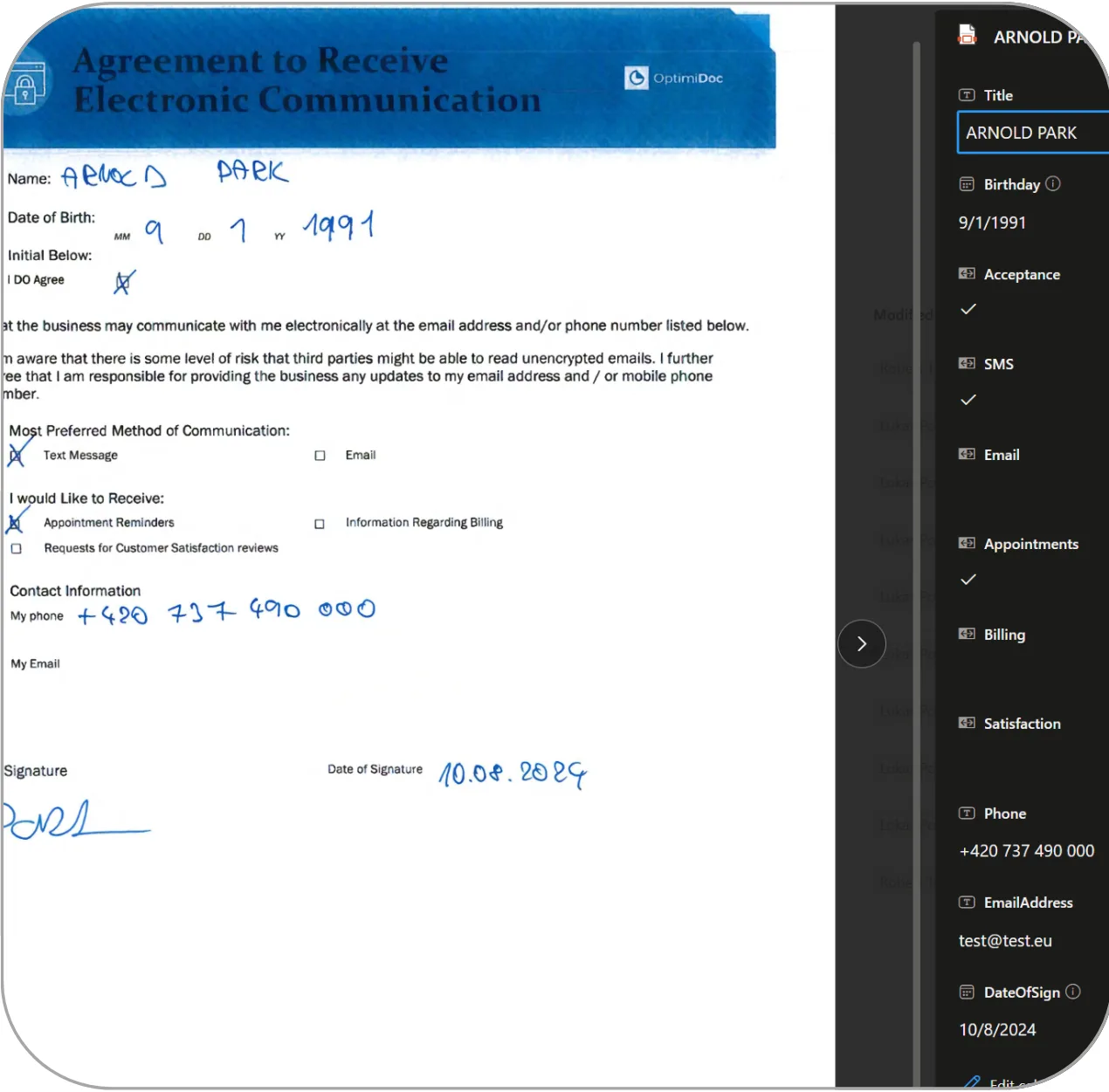
Filenames Help—Metadata Transforms
A clear filename is useful, but SharePoint’s real power lies in metadata. By adding custom columns—such as Customer, Case ID, Document Type, or Invoice Date—you unlock advanced filtering, sorting, and grouping capabilities.
OptimiDoc makes metadata entry simple. Users can populate fields directly at the MFP panel during scanning. Even better, OptimiDoc Cloud can prefill metadata using system data (like user, device, or timestamp) and AI-extracted content from the document itself. No more reopening files to add details later—your documents arrive indexed and ready to use.